What is V-RACK?

What is V-RACK?
It is a free online storage where D2Pass members can save purchased videos and favorite
videos.
Equipped with many useful functions, such as creating your own playlists.
V-RACK -Features and services
ー V-RACK Functions ー
-
Store of huge movie data
If you save it to V-RACK, you don't need to secure the download capacity.
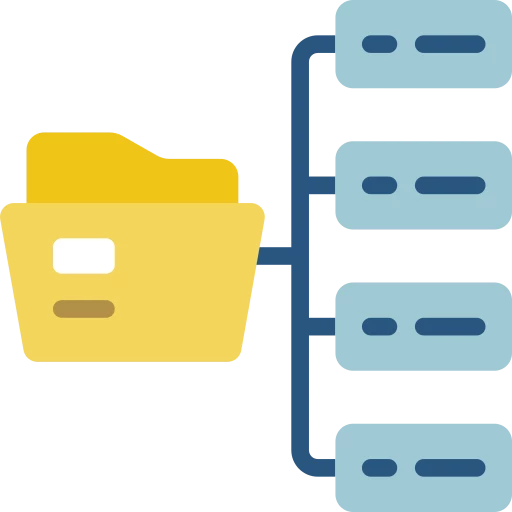
-
Collect purchased videos
Videos in V-RACK are permanently stored on the server. No need to worry about data corruption or loss.
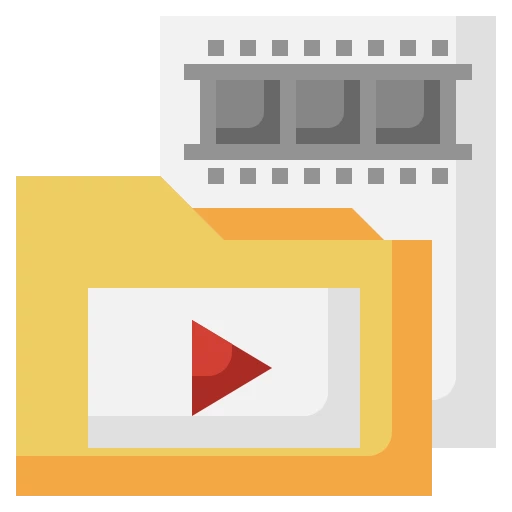
-
Manage your videos freely
You can create your own collection by sorting folders by genre or actress type.

ー V-RACK Services ー
-
View from anywhere
All you need is the internet and devices. Accessible anytime, anywhere

-
Enjoy indefinitely
You can continue to watch the saved videos for free even after canceling your membership on the partner site.

-
Reduce hassle and time
Eliminate the hassle and time of downloading huge amounts of video data.

・D2Pass account is required to access the library in V-RACK.
・Internet connection is required to watch videos.
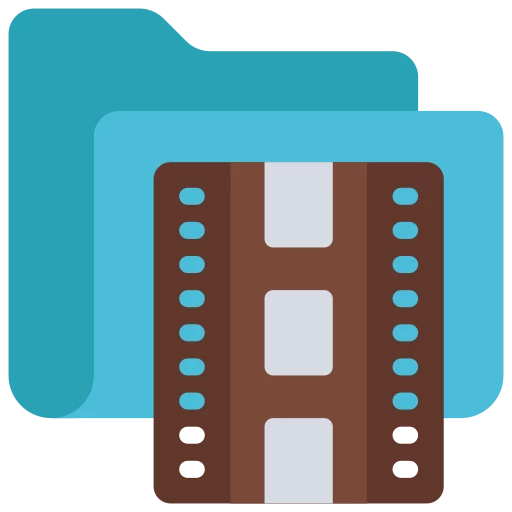 Available for Streaming
Available for Streaming

V-RACK - How to use -
-
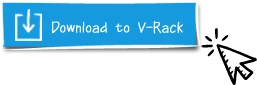
How to save to V-RACK
Click the blue "Save to V-RACK" button on the bottom right side of the purchased movies page. Click to save.
※Videos saved in the past can be viewed from Top Menu > My Library.
-
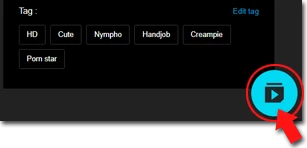
Watch videos previously saved
After logging in on the Hey video site, click the blue video icon button at the bottom right to view the list of saved videos in V-RACK.
※ Videos that are no longer available for sale are not stored.
※ Newly purchased videos must be saved manually. ※ You can continue watching saved videos even after the video sale is terminated. -

Save videos in folders
❶ Press the "+ Add" button under the video list on the left to create your own video list
❷ Mouse over the video image and select the folder you wish to sort into.

