How To Download(iPhone)
-
The "Documents by Readdle" application is required for use on the iPhone.
Documents by Readdle » is available here.
https://apps.apple.com/app/documents-6-file-manager-pdf-reader-and-browser/id364901807
* Before purchasing, please try out with the free video to see if it can be downloaded and played.
Download Test -
Downloading procedure with "Documents by Readdle"
-
1Launch "Documents by Readdle" and tap the compass icon on the right side of the bottom of the screen.
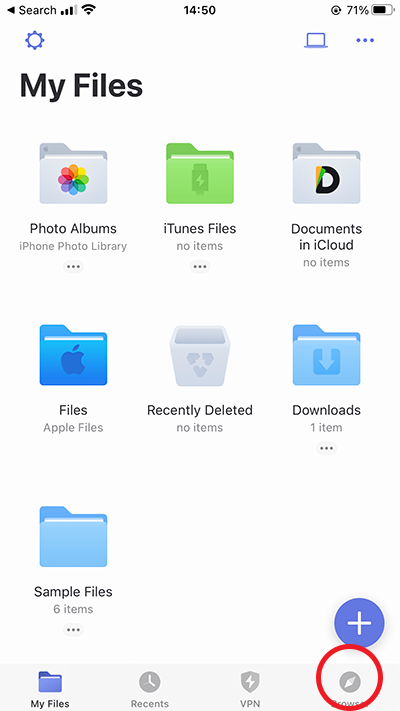
-
2Type "heydouga.com" in the URL field so that Google will search for heydouga.
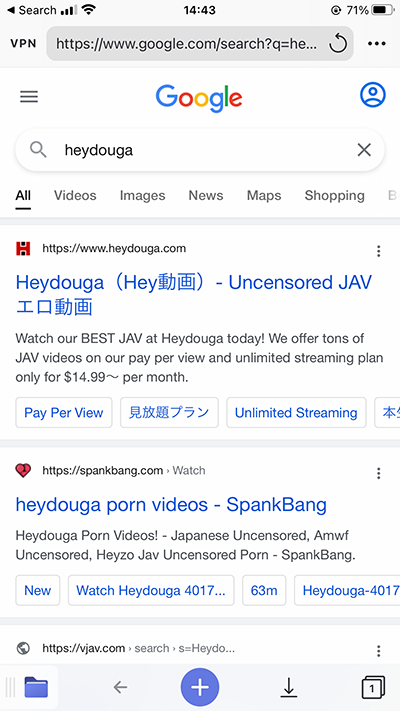
-
3Select "Yes" for Pay Per View on the age verification page.
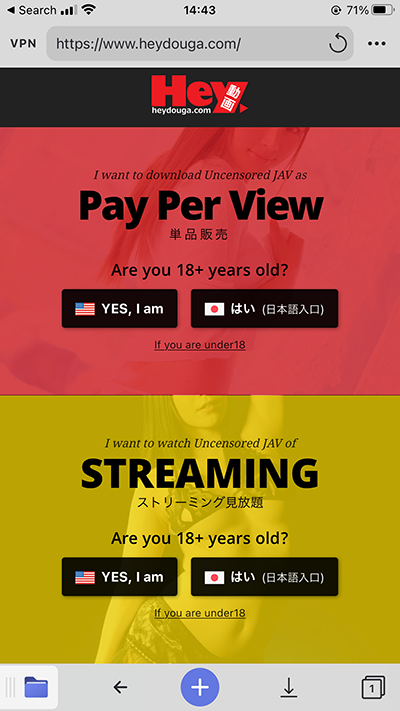
-
4Tap the login button on the upper right corner of the site.

-
5Log in using the login form.
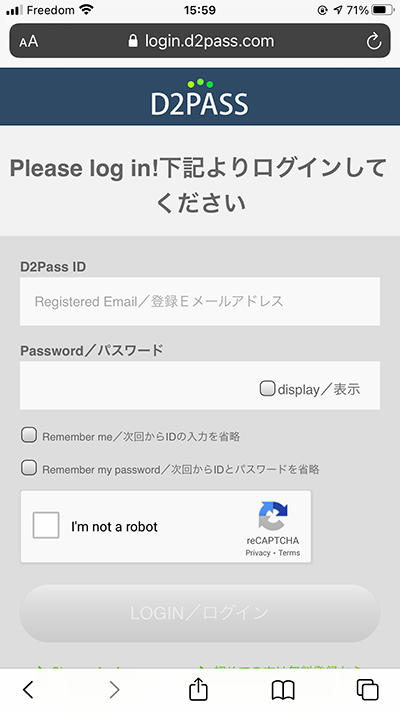
-
6Please Tap the button on the upper right corner of the site and select "History".
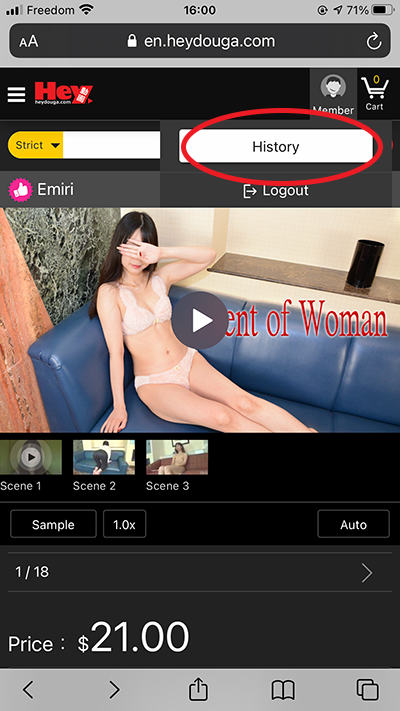
-
7Confirm that History Page has been displayed.
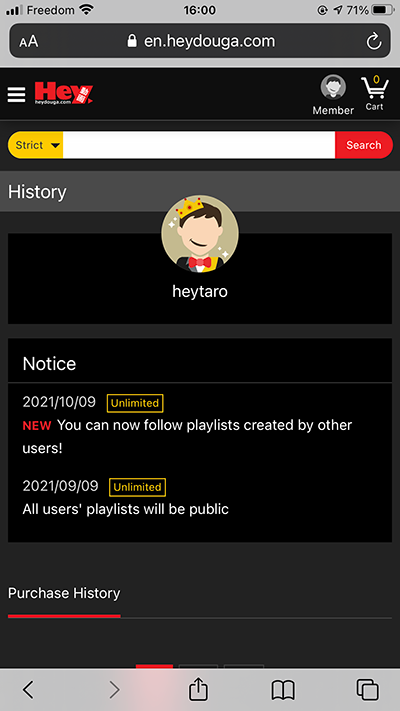
-
8From the "Purchase History" in History page, select the "Download" button for the video you want to download.
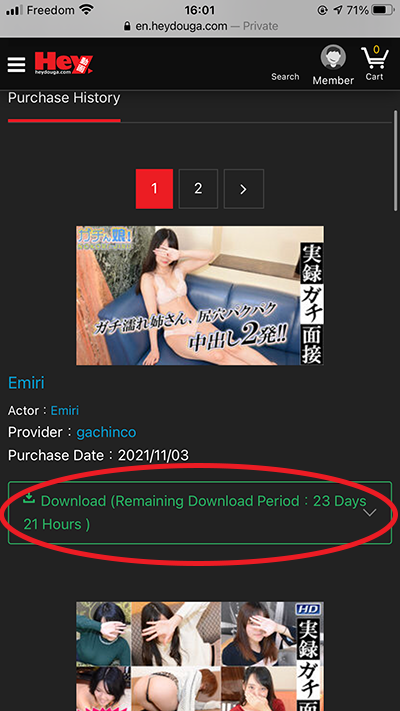
-
9If the video you want to download is divided to split files, select the file you want to download.
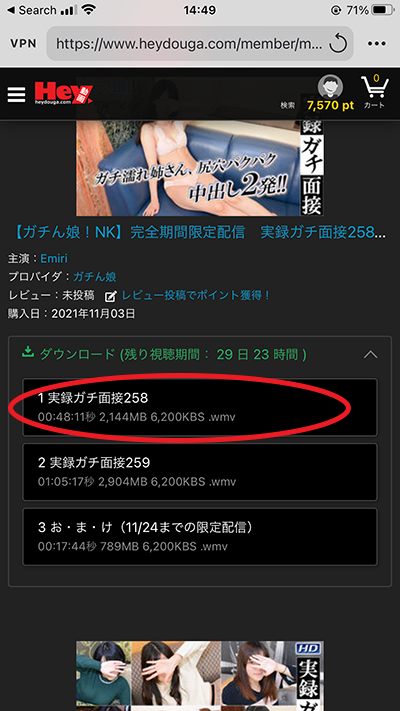
-
10Enter the file name and specify the location to save it.
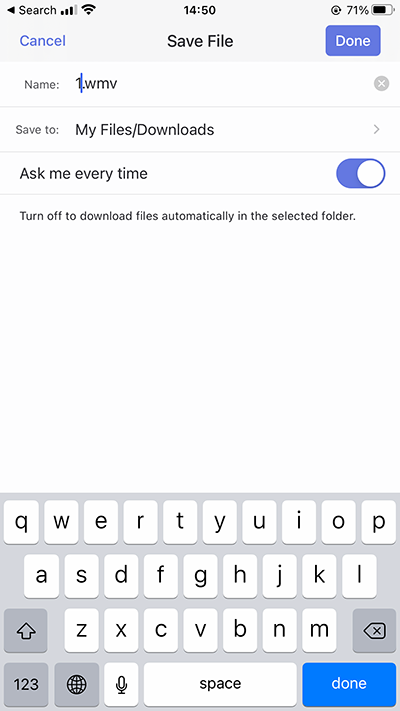
-
11The file will be saved to the destination you specified.
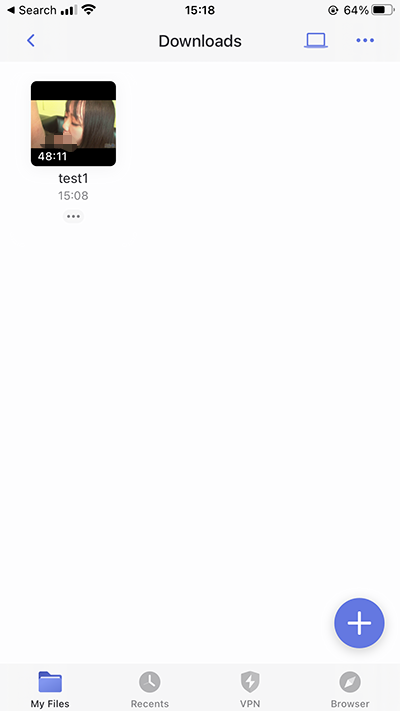
-
-
In case the file does not play properly?
If the file does not play properly, please use a video player app. Recommended app KM Player
https://itunes.apple.com/app/kmpureiya/id835776444-
1To play the file in KM Player, tap "..." of the file, and then tap "Share".
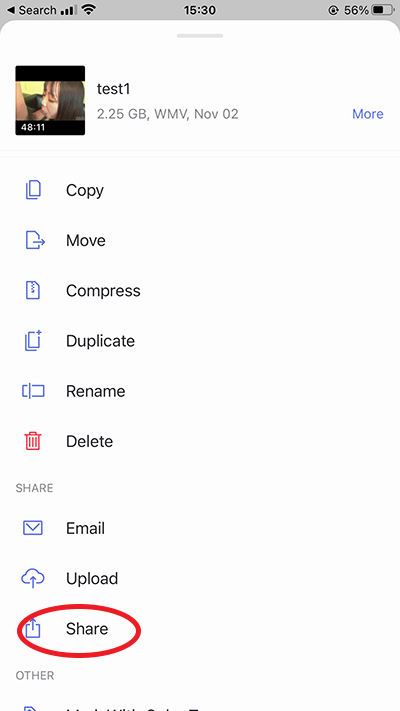
-
2Select "KMPlayer" to play the file from KM Player.
-
*Download is available only for Pay Per View purchase. You cannot download contents in Monthly streaming plan.